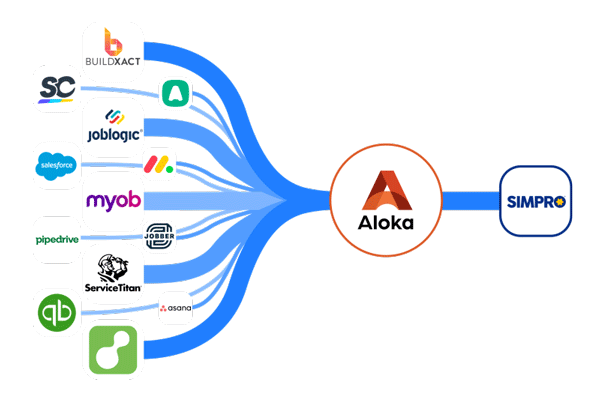Switch to SIMPRO Easy
Effortlessly migrate your data to Simpro with our comprehensive services.
Take a minute to write an introduction that is short, sweet, and to the point. If you sell something.
200+
Live Migration
20+
Platforms
300k+
Data tables
Simpro Data Migration - The 6 Stage Process Map
Migrating data into Simpro involves a structured approach to ensure accuracy, continuity, and minimal disruption to business operations. The process is broken down into six key stages, each critical to a successful transition:
-
In this initial phase, we assess the purpose and scope of the migration. This includes identifying what systems the data is coming from (e.g., MYOB, Xero, spreadsheets, or legacy CRMs), determining the business objectives, and setting expectations on data types (customers, assets, jobs, suppliers, inventory, etc.)
-
We design a migration strategy tailored to Simpro’s data structure. This includes defining what data will be included or excluded, mapping data fields, and setting timelines. We also identify required integrations and any dependencies (e.g., with Xero or Zoho).
-
At this stage, we extract data from the source systems. We may use direct APIs (e.g., MYOB API, Xero API), flat files, or a custom staging database depending on the source system and complexity. This step focuses on ensuring the completeness of raw data.
-
Once extracted, the data is reviewed, structured, and prepared for import into Simpro. This includes:
Standardising formats (e.g., dates, phone numbers)
Mapping values to match Simpro’s dropdowns and field constraints
Removing duplicates and outdated entries
Ensuring mandatory fields are populated
Organising data ensures the final import aligns perfectly with Simpro’s requirements and minimises post-migration corrections.
-
Data is carefully loaded into Simpro using a combination of API calls, import templates, and in some cases, custom migration tools. This is done in a controlled environment (typically a test build first), followed by a final production load. Timing and communication are key here to minimize operational impact.
-
We run a detailed data validation and reconciliation process. This includes cross-checking record counts, verifying financial totals, and testing real-life scenarios (e.g., job conversion, invoice generation, customer history). User feedback is collected to ensure confidence in the migrated data.
Migration Support and Validation Services: Ensuring Everything Functions Correctly
Comprehensive post-migration support and validation services ensure a smooth transition to Simpro, with minimal downtime and preserved data integrity.
Transform Your Business Operations
Contact us today for a consultation or more information about our data migration services.
Lets work
Explore our projects
Myob to Simpro
Migrating data into Simpro involves a structured approach to ensure accuracy, continuity, and minimal disruption to business operations.
Aroflo to Simpro
Migrating data into Simpro involves a structured approach to ensure accuracy, continuity, and minimal disruption to business operations.
Servicem8 to Simpro
Migrating data into Simpro involves a structured approach to ensure accuracy, continuity, and minimal disruption to business operations.
With our Aloka Migration system you can transfer the following data to SIMPRO
Basic Backend settings
Customers
Suppliers
Quotes
Jobs
Purchase Orders
Invoice
Assets
Equipment
Work Orders
Documents
Photos
Service History
*Please note that depending on your Current system API restrictions or limitations, the available exportable data sets may vary.
FAQ
-
Airflow, Servicem8, Dynamics, SAP, Verizon, Xero, Myob and Any software that has a reports function or API access . If your Job Management software is not listed above, please contact us and we will try to assist you.
-
Before starting your data migration, please have the following information on hand:
Your company and contact details
Access to existing job management system, including login credentials (Username and passwords)
-
We advise you not to enter any new information during the conversion process. Any new data you enter into your existing system will not be present in your new system.
-
This will depend on the system to system as different systems access levels to data. Usually we able to migrate most of the import data for you such as Job information, invoices and Notes
-
Price can vary on a lot of factors such as how much worth of data we have to bring, data cleaning and organising, Processing å and which technology we use to extract data from the old system.
After the checking your old system backend by our team, we are able to give you a price range
-
This also depends with how much data you have in the old system and its complexity of it.
Usually, the data migration process normally takes three to five business days to complete. If you have a particularly large file, please allow extra time for us to process your data.
-
The simple answer is “NO “
We don’t advise you to enter data while the migration is taking place as it may interfere with the migration process.
-
The simple answer is “NO “
We don’t advise you to enter data while the migration is taking place as it may interfere with the migration process.